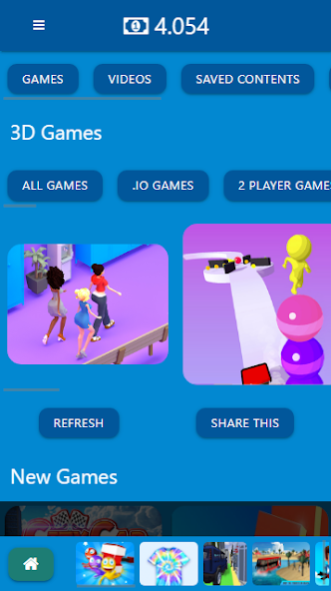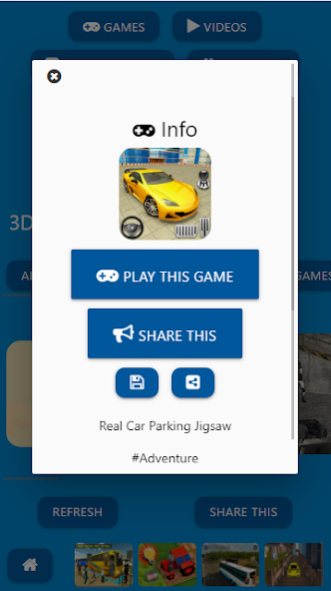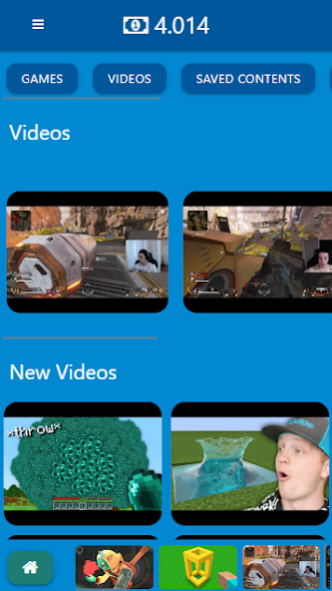3D Games: Fun 3D Games 1.0.0
Free Version
Publisher Description
# 🎮 3D Games - 🎮 Play 3D Games
# New 3d games and 3d game videos
# We are collecting free 3d games for you.
# You can save your favorite free 3d games and share them with your friends.
+ There are many games: 🎮 Online 3d games , clash 3d games, mario 3d games, racing 3d games, pandora 3d games, shooting 3d games, airplane 3d games, bike 3d games, car parking 3d games and more 3d games ...
+ Simple game platform
+ Best 3d mobile games
+ Play 3d games and Share your favorite games with your friends and win gifts.
# Latest 3d game videos
# Most popular 3d game videos
# You can follow the current game video publishers.
+ Play 3d games and collect points.
+ Play latest 3d games with your points.
+ Play 3d games Collect your points to gain a lot of gifts.
Disclaimer: All content of the website belongs to the respective website. We have no copyright on the content/logo of other websites. Please email us for any details. These third party sites have separate and independent privacy policies and conditions. Please read the privacy policies and terms and conditions carefully.
About 3D Games: Fun 3D Games
3D Games: Fun 3D Games is a free app for Android published in the Simulation list of apps, part of Games & Entertainment.
The company that develops 3D Games: Fun 3D Games is UsiApps. The latest version released by its developer is 1.0.0.
To install 3D Games: Fun 3D Games on your Android device, just click the green Continue To App button above to start the installation process. The app is listed on our website since 2021-09-27 and was downloaded 2 times. We have already checked if the download link is safe, however for your own protection we recommend that you scan the downloaded app with your antivirus. Your antivirus may detect the 3D Games: Fun 3D Games as malware as malware if the download link to com.bestgames.free is broken.
How to install 3D Games: Fun 3D Games on your Android device:
- Click on the Continue To App button on our website. This will redirect you to Google Play.
- Once the 3D Games: Fun 3D Games is shown in the Google Play listing of your Android device, you can start its download and installation. Tap on the Install button located below the search bar and to the right of the app icon.
- A pop-up window with the permissions required by 3D Games: Fun 3D Games will be shown. Click on Accept to continue the process.
- 3D Games: Fun 3D Games will be downloaded onto your device, displaying a progress. Once the download completes, the installation will start and you'll get a notification after the installation is finished.